Watch a Video While You Work
I like to have a TED or SALT talk playing while I work on something mindless. The problem is that on my single 15” display, there isn’t really enough room to keep my work and the video (window) side-by-side. I’d like to designate the video window as the top window so that it never gets buried.
[caption id=”attachment_300” align=”alignleft” width=”171” caption=”Unsanity WindowShade X Icon”]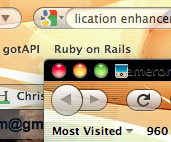 [/caption]
[/caption]
I found two OS X solutions, each of which appear to be OS X window manager hacks to let you force a window to float atop all the others: ∞labs Afloat and Unsanity WindowShade X. I installed the latter and can attest that (after a reboot) it will indeed keep a browser window afloat. Just select the window of interest and hit the command key twice (⌘-⌘). The keystroke is configurable.
WindowShade X relies on Unsanity’s Application Enhancer. I was concerned about security vulnerabilities introduced by that thing but since my Google searching didn’t turn up any obvious warnings I went ahead with it.